
Sign up to Facebook Business Manager:
To start, first make sure that you have a personal Facebook account to confirm your identity.
Next, sign up for Business Manager:
1. Go to business.facebook.com

2. Click Create Account.
3. Enter the name for your Business Manager (business name), your name, and work email address.

4. Add your business details.

5. Confirm your email.

Add People, Pages & Ad Account to Facebook Business Manager:
1. Once in the main Business Manager admin screen, click on Business Settings button in the top right hand corner.

2. Under Users in the left hand column, click ‘People’ .

3. Click the +Add button. This will add employees to your business and give them access to your ad account and Page.

4. If you don’t yet have a Page for your business, you can create one in this step. It’s required to have a Page for your business. Under Accounts in the left hand column, click ‘Pages’ and then click +Add. You will be presented with three options. Choose the one applicable for you and follow the on-screen instructions.

5. If you don’t yet have an Ad Account, you can create one in this step. Under Accounts in the left hand column, click on ‘Ad Accounts’ and then +Add.

6. If you already have an Ad Account set up, you choose ‘Add an ad account’ and input your Ad Account ID.

7. If you need to create an Ad Account, you choose ‘Create a New Ad Account’ and then add your details.

That’s it!
You’ve successfully created your Business Manager, added People, your company Page, and Ads account. Now you’re ready to share access with your agency partner!
Find out how give us access to your Facebook Business Manager.
Talk to us about Facebook Ads.
Call us FREE from mobiles and landlines on 0800 044 3664 and speak with one of our digital marketing experts to request more information or schedule a meeting.
More Facebook Ads articles.
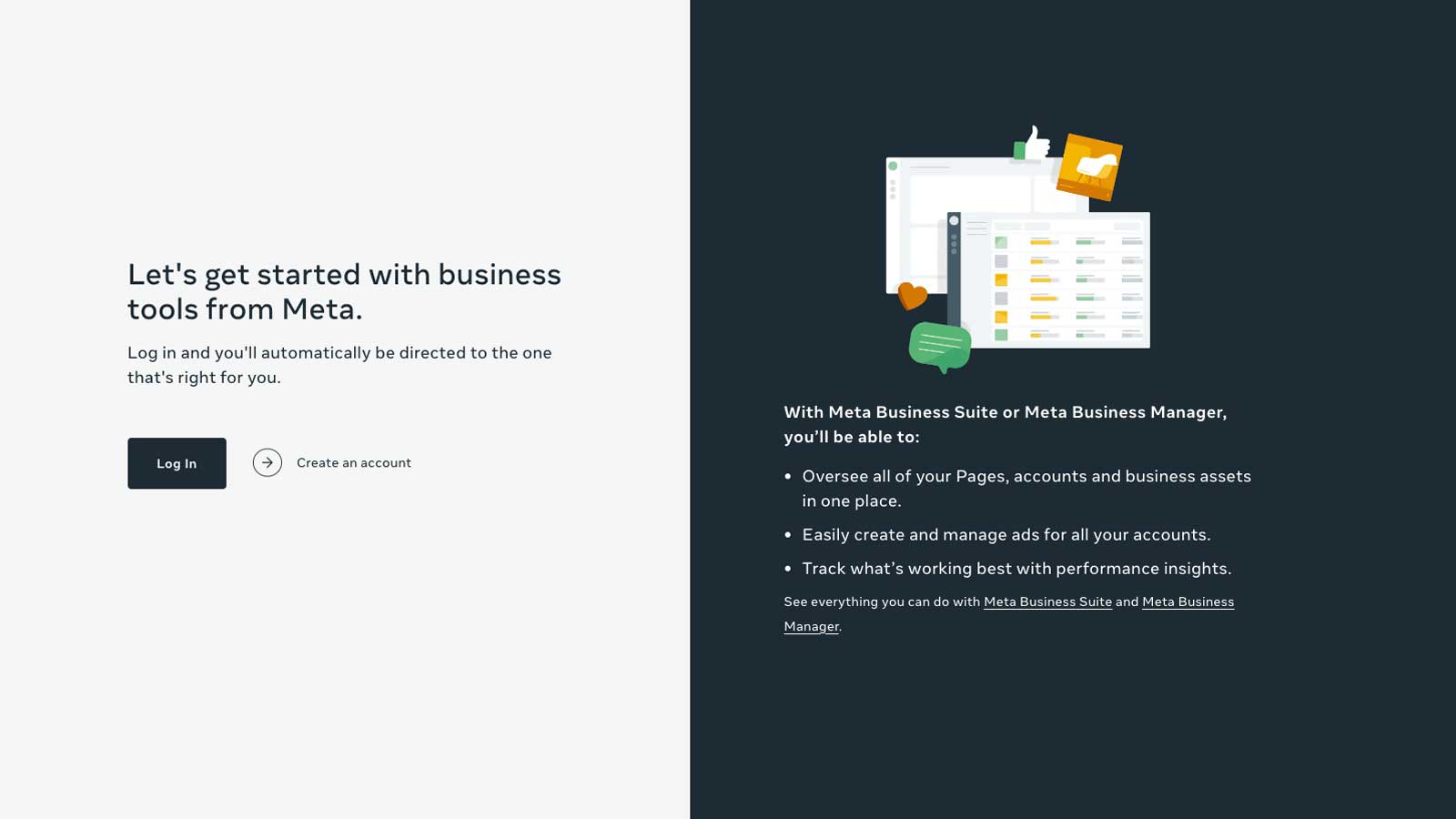
How To Set Up A Facebook Business Manager On Behalf Of Clients And Arrange Partner Access

Steps to Launching Mega Sales Days (MSD) in Q4 on Facebook

Top Tips For Better Facebook Ads

 |
|